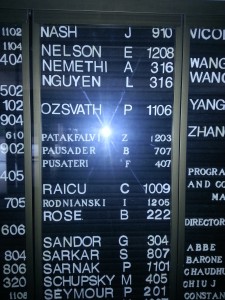A server I use to mine bitcoin has 2 individual ATi Radeon 5970 video cards. These cards each contain two individual GPUs, for a total of 4 GPU cores. These GPU cores hail from the Radeon 5870 video card, where they are stock clocked at 850 MHz. In the 5970, however, they are downclocked to 725 MHz, and the voltage is reduced to 1.05 volts to stay within the power consumption specifications of the PCI-Express standard. So, this video card is just ripe for overclocking.
Step 1 for me was to just play with the core clock. I have my VRAM underclocked to 1/3 of the core clock – it is unneeded in bitcoin mining and running it fast only serves to create more heat. I nudged the core clock north, but hit a pretty hard wall around 816 MHz. I wasn’t going any further on this overclocking journey without applying a little more voltage to the GPU cores. However, all the overvolting tools for ATi are Windows-only! After extensive googling, I found a project that someone wrote to overvolt his/her Radeon 5850 – named [radeonvolt]. It didn’t quite work for me as-is, but after some hacking I was able to get the program to recognize both cores of each of my 5970’s, and change my core voltages successfully.
If you’re interested, click [here] to download a .patch file of my modifications. Otherwise, I will explain the few changes that needed to be made below.
1) Fix the card locating loop. Find the lines that look like this:
if(dev->device_class == PCI_CLASS_DISPLAY_VGA &&
dev->vendor_id == 0x1002 && dev->device_id == 0x6899) {
and change them to look like this:
if(dev->device_class == PCI_CLASS_DISPLAY_VGA ||
dev->device_class == PCI_CLASS_DISPLAY_OTHER) {
One GPU core registers as a VGA compatible controller, the other is just a “helper core” with no outputs, so it gets the DISPLAY_OTHER identifier. We also strip out the vendor and device ID checks – this allows us to attempt to probe the I2C bus of any video card detected. This appears safe still, I’ve tried the code with non-reference GPUs and nothing broke, the software properly reported it was incapable of modifying non-reference cards.
2) The radeon 5×70 cards, unlike the 5×50 cards (for which radeonvolt was originally written), use power profile slot #3 for high-performance, not slot #2. So, we just have a couple more changes to make. Find the line:
float voltage = vt1165_get_voltage(i2c, 2);
and change the “2” to a “3”:
float voltage = vt1165_get_voltage(i2c, 3);
additionally, make a similar change on this line:
vt1165_set_voltage(&i2c, 2, value);
…should of course read…
vt1165_set_voltage(&i2c, 3, value);
And that’s all, folks. Compile, use, and enjoy. I was able to push my core voltage to anything I wanted, but with great power comes great responsibility. Running my core at 1.1125 volts, I have now achieved a rock-stable 900 MHz core clock. Just be sure to keep an eye on the VRM temperatures!
[root@localhost ~]# radeonvolt
Device [6]: Device 689c
Current core voltage: 1.1125 V
Presets: 0.9500 / 1.0000 / 1.0375 / 1.1125 V
Core power draw: 70.55 A (78.49 W)
VRM temperatures: 83 / 89 / 84 C
Device [7]: Device 689c
Current core voltage: 1.1125 V
Presets: 0.9500 / 1.0000 / 1.0375 / 1.1125 V
Core power draw: 63.58 A (70.73 W)
VRM temperatures: 115 / 114 / 113 C
Device [14]: Device 689c
Current core voltage: 1.1125 V
Presets: 0.9500 / 1.0000 / 1.0375 / 1.1125 V
Core power draw: 67.06 A (74.61 W)
VRM temperatures: 87 / 89 / 89 C
Device [15]: Device 689c
Current core voltage: 1.1125 V
Presets: 0.9500 / 1.0000 / 1.0375 / 1.1125 V
Core power draw: 66.19 A (73.64 W)
VRM temperatures: 108 / 108 / 111 C